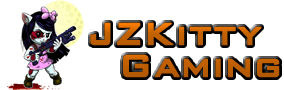THE ALIENWARE BRAND has long been synonymous with high-end, albeit pricey, pre-built gaming desktops and laptops, but over the last few months Dell (which bought Alienware in 2006) has moved the brand towards the accessories market.
At IFA this year, we heard how Alienware plans to “own the room” with mice, keyboards and monitors in addition to desktops and laptops; the idea being that gamers will never have to use a non-extraterrestrial peripheral (presumably the company’s marketing managers are working on some way to brand users with the Alienware logo, too).
The Alienware AW2518 was released this summer and is Alienware’s first move into the monitor space. It features a blazingly-fast TN panel, with a frankly ludicrous 240Hz response speed; fantastic black level performance; and G-Sync or Freesync anti-tearing technology. However, the resolution is limited and, like all Alienware products, the price is high.
Customers can buy two versions of the monitor: the AW2518F with Freesync, for AMD users, or the AW2518H with G-Sync: this was the version we were reviewing.
Design
Aesthetics have always been one of Alienware’s strong points, and even before the display is turned on, it is easy to appreciate the work that has gone into it. The matte black screen is surrounded by ultra-thin outer bezels, which lend themselves perfectly to a multi-monitor arrangement – if your wallet can support it. Total bezel width (outer and inner) is about 6mm.
Branding is subtle but distinctive. Faint grey letters pick out the company name across the bottom bezel and vertically down the side of the (pleasingly robust and adjustable) stand. The ubiquitous alien head is featured at the top of the stand and in one corner on the rear of the monitor, where it glows with a light that matches the three rear-facing LED strips.
The LED lights can be set to a single colour or cycle through multiple hues – although you’ll rarely be aware of this, as they’re on the rear of the display. It really depends on your setup, and how concerned you are with getting your monitor, mouse and keyboard to match.
The stand, connected to the display through a standard VESA mount, uses the traditional Alienware tripod design, and hides cable management at the bottom. The cables themselves, including DisplayPort and HDMI (no 2.0 here, but it’s not necessary) plug into the base of the monitor and can be hidden by a detachable piece of plastic that is supplied with the product. The four USB 3.0 ports are sure to be a welcome addition for power users.

OSD buttons are located underneath the right-hand side of the screen. The menu is nowhere near as robust as that found on LG’s UC3479G, but has everything that a mainstream gamer might want, including various screen modes (FPS, RTS, Comfort, etc); adjustable frame rates; and a Dark Stabiliser setting. There are some extraneous features, like an on-screen timer, and sadly it lacks any settings to truly optimise the display, like colour temperature and white balance, so fine-tuning isn’t really possible.
Picture
The TN panel in the AW2518H naturally performs extremely well on speed and responsiveness but is limited in colour reproduction and viewing angles. We started to observe colour shift in the white at a 45° angle (directly in front of the screen being 0°); although bright colours held out to a much steeper angle.
Viewing angles are not often an issue for monitors, which are normally only used by one person, but can be noticeable in multi-monitor set-ups, so bear this in mind.
Brightness, at 400 cd/m², was higher than normal, so direct sunlight was no problem. The black levels, too, were extremely good – some of the best that we have seen, with no banding or dithering (noise) visible.
The monitor’s 1ms response time performed well in the Lagom test, although not to the level that we expected. In this test, noticeable flashing indicates a slower response time, and was clear in the ‘Normal’ mode, across boxes C and D; the problem became even more pronounced with the ‘Super Fast’ mode. ‘Fast’ mode performed the best, with very minimal visible flashing. In a real-world situation (Heroes of the Storm), however, we experienced no problems. Ghosting was a non-issue with the insane refresh rate of the TN panel.
Colours were bright and vivid, although we had to switch to the RTS mode for true saturation. Delta E was tested at 0.26 (closer to 0 is better): a very good result. sRGB was measured at 119 per cent, which is pretty much standard in today’s monitors (sRGB is an old metric).
In short
The AW2518H is a fantastic bit of kit, with excellent performance in many of the key areas that gamers need.

However, its price puts it in competition with other displays that deliver similar levels of black and fast response times, but with larger screens and/or higher resolution. If you are a real twitch gamer, playing competitively, the Alienware will shine; but if, like us, you are happy to simply dip a toe into the waters of ranked play, then you can get the same or better value for your money by looking elsewhere.