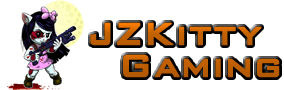AMD has released its most comprehensive software release of the year. Dubbed Radeon Software Adrenalin Edition, the new driver package is more than an incremental update, it’s AMD’s annual overhaul that was first set in motion with Catalyst Omega at the end of 2014. Next came Crimson in 2015, followed by Crimson ReLive at the end of 2016.
Now it’s on to Adrenalin, which AMD will build upon with incremental updates until its next big release at the end of next year, assuming it keeps up with this cadence. As with prior driver overhauls, Adrenalin improves upon and introduces some new features, though interestingly AMD isn’t pushing a big performance bump with this initial offering. Instead, it put a focus on latency reduction.
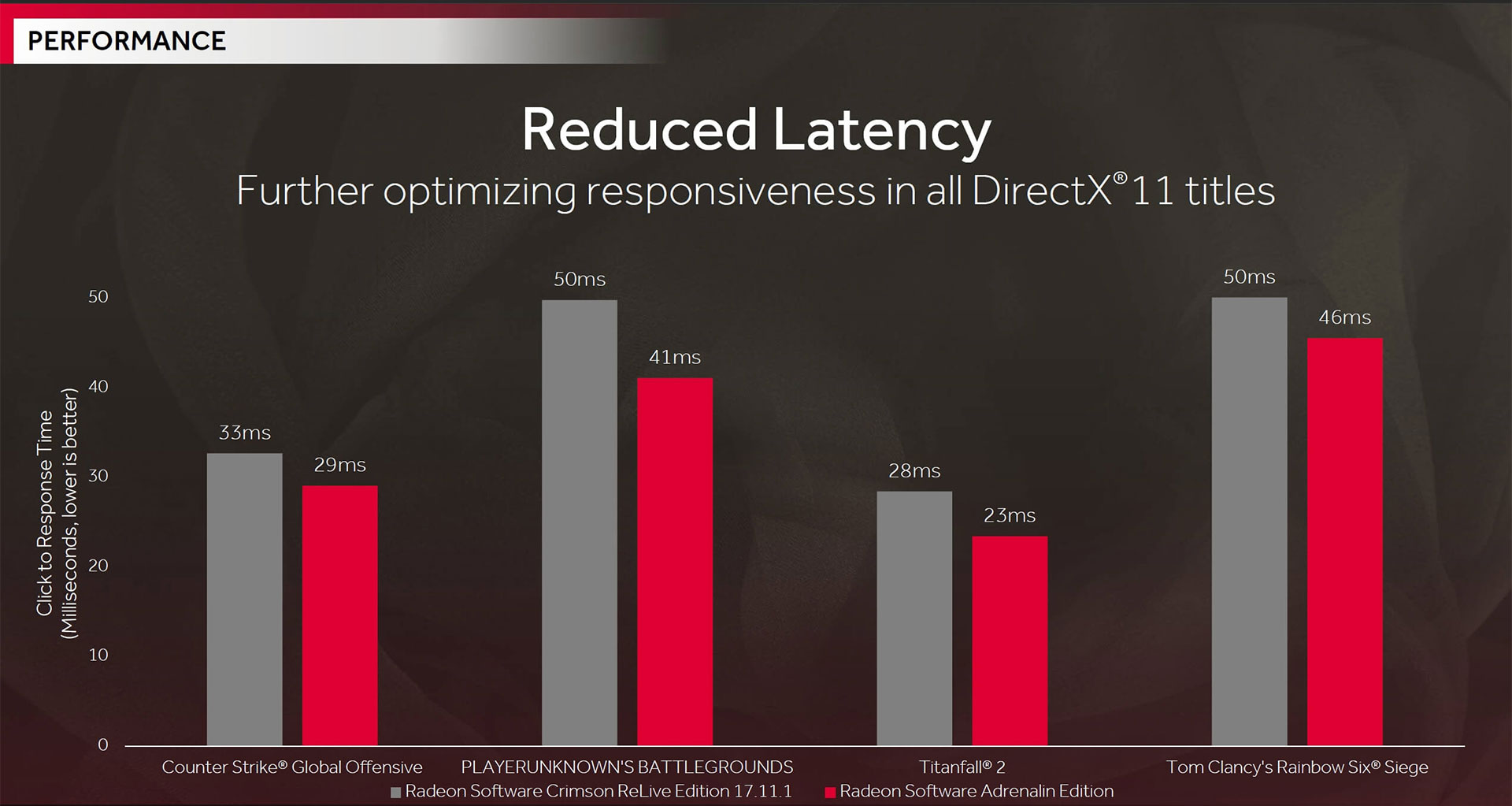
AMD’s effort to improve latency means a quicker response in the time between clicking a mouse button and having that information relayed to a game. Out of the examples AMD provided, PlayerUnknown’s Battlegrounds showed the biggest improvement, dropping from 50ms to 41ms after installing the new Adrenalin driver package. Smaller gains can be seen in other games, such as Titanfall 2, where latency drops from 28ms with Crimson ReLive 17.11.1 to 23ms with Adrenalin 17.12.1.
There are some framerate performance gains too, according to AMD’s claims (we haven’t tested these yet), but that is not the real intent with Adrenalin. As with Crimson ReLive, AMD will push for better performance with incremental updates, particularly as new games are released.
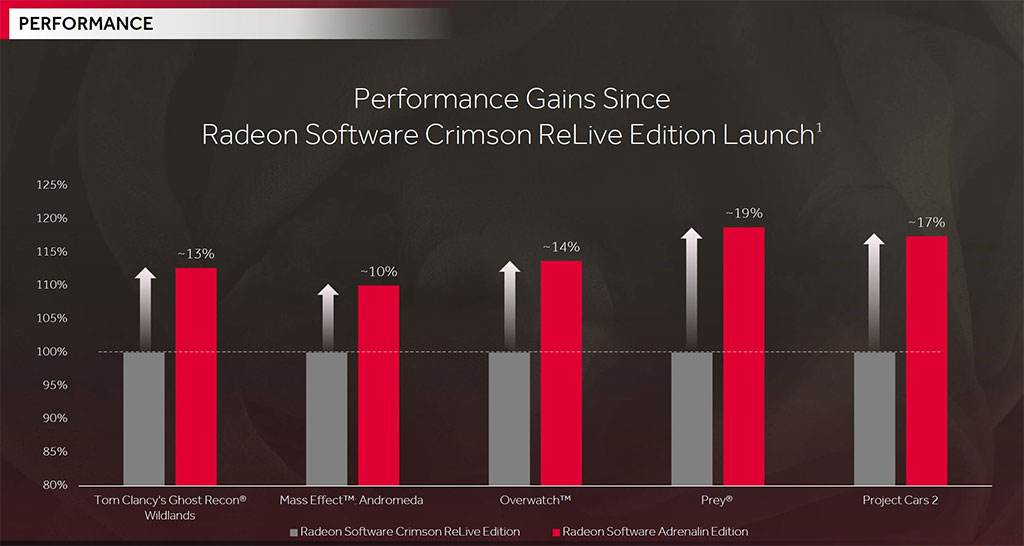
That said, AMD does have a slide that compares the performance of Adrenalin to the original Crimson ReLive driver, as seen above, but keep in mind that more recent driver releases have narrowed the gap.
Adrenalin also introduces a new Radeon Overlay and AMD Link mobile app. You can bring up the Radeon Overlay by pressing Alt + R and then adjust settings without having to exit whatever game you’re playing. You can tweak Frame Rate Target Control (FRTC), Chill settings, FreeSync, and a few others.
In addition to different settings, there’s a performance monitor in the Radeon Overlay. This could negate the need to Alt + Tab into third-party tools like GPU-Z. You can view frames per second, GPU and memory clocks, GPU temps, and a few other things.
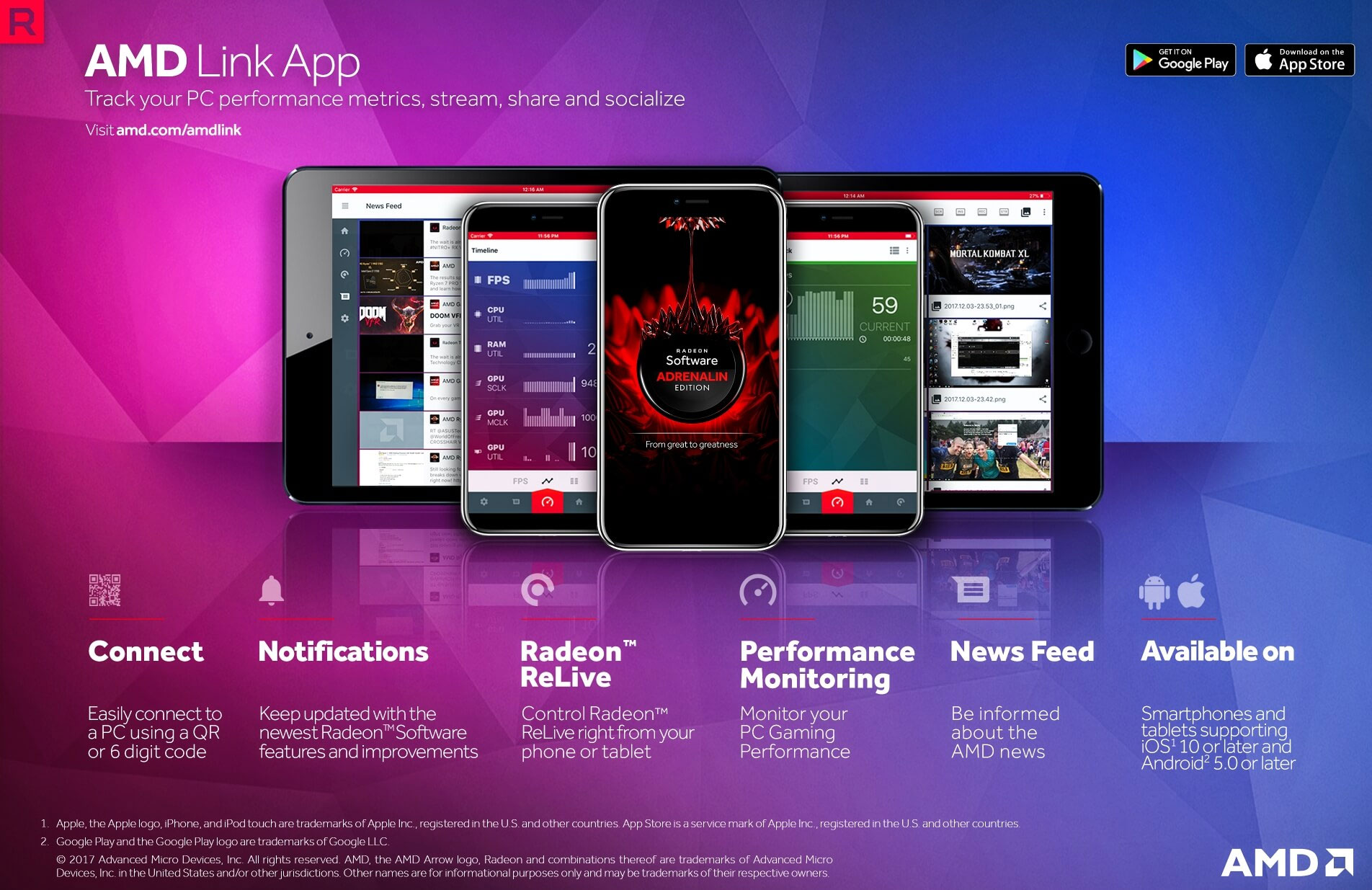
AMD Link is a complementary feature to all this. By downloading an app to your Android or iOS device, you can monitor vitals and play with features from your phone or tablet. Some gamers may find that more convenient than pressing a hotkey, especially in the heat of battle.
“Radeon Software Adrenalin Edition continues to set the bar high with remarkable features for allowing gamers to connect with other gamers around the world,” said Andrej Zdravkovic, corporate vice president of software, Radeon Technologies Group. “Now gamers can tailor their gaming experience directly in-game, use our groundbreaking AMD Link mobile app to monitor their gaming performance on their phone, and in an instant, share their best highlights to their streaming platforms and social networks of choice. We’ve designed Adrenalin Edition as a powerful tool for those who aspire to achieve gaming greatness among friends and the community.”
Overall, Adrenalin builds on the legacy of the Crimson/ReLive platform, though it seems it’s not as big of an upgrade as prior major releases. That’s not necessarily a bad thing, as AMD’s drivers have certainly improved over the past couple of years. It’s also nice to see Radeon Chill support for games based on the Vulkan API, which also gets Enhanced Sync.
We’ll have more coverage of Adrenalin soon with benchmarks to share. In the meantime, you can download the first Adrenaline release, version 17.12.1, here.