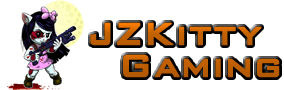Yesterday was the second Tuesday of this month, otherwise known as Patch Tuesday, which is when Microsoft pushes out cumulative updates to Windows users. And as it always does, this month’s Patch Tuesday update arrived right on schedule. Unfortunately, some users report running into blue screen of death (BSOD) errors after applying the update and trying to print.
Reports of the oddball bug so far have been tied to KB5000802 for Windows 10 version 1909, and KB5000808 for versions 2004 and 20H2. In other words, it affects the latest builds of Windows 10.
There are numerous complaints on Reddit of the latest update crashing PCs when trying to print from a Kyocera printer. In addition, WindowsLatest says it has spotted reports from Windows 10 users who are experiencing BSOD errors with Ricoh, Zebra, and other brands of printers as well.
“Have had at least 20 confirmed cases from 4 different clients already and it’s only been an hour into the day,” a user told the site.
This month’s Patch Tuesday update is entirely focused on beefing up security in various Windows 10 components. There’s no mention of any bug fixes, and the only known issue Microsoft lists has to do with system and user certificates being lost in some rare and specific instances.
That either means Microsoft is not yet aware of the printer issue, or just has not acknowledged it yet. I imagine it’s only a matter of time before it does, though. Last June, a cumulative update broke the print functionality on some PCs, prompting Microsoft to release a fix by way of what’s known as an out-of-band update—an update that is not part of Microsoft’s regularly scheduled releases.
If you’re affected by this, you have a couple of options while you wait for a proper fix. One is to stop using your printer. The other is to uninstall KB5000808 or KB5000802, whichever is applicable.
“I have tried on several workstations removing wusa /uninstall /kb:5000802 solves the problem. Windows 2004 and 20H2 all up2date seems to have identical BSODs. I have also tried to update drivers to recent KX Universal Printer Driver (v.8.1.1109) but that does not solve the problem,” an affected user wrote.
You can uninstall updates by heading to Settings > Update and Security > Windows Update and clicking on View update history. Once in there, click on the Uninstall an update link at the top, then find the offending update, highlight it, and click Uninstall.
If you’re not seeing it or would otherwise prefer to use the command line, you can do so from with the Command Prompt (type Cmd in the Windows 10 search field, right-click Command Prompt, and select Run as administrator). In the Command Prompt, type wmic qfe list brief /format:table to see a list of updates. If you see KB5000808 or KB5000802, you can uninstall either one by typing wusa /uninstall /kb:5000802 or wusa /uninstall /kb:5000808. Restart your computer, then cross your fingers that the print functionality is restored.