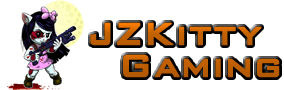If you were hoping for this year’s Call of Duty to eat up less hard drive space than the voluminous Call of Duty: Modern Warfare did last year, you’re out of luck. Call of Duty: Black Ops Cold War will need just as much storage, if not more, when it launches on Nov. 13.
Activision and Treyarch released Call of Duty: Black Ops Cold War’s minimum and recommended hardware specifications on Thursday, showing that if you want to experience the totality of this year’s COD, you’ll need at least 175 GB of storage space. If you just came here for multiplayer, however, you’ll need far less: 50 GB. The 175 GB number is for all of Black Ops Cold War’s modes.
For players with the beefiest of PCs who want to play Call of Duty: Black Ops Cold War with 4K textures, that’ll swallow up 250 GB of storage space.
Here’s a handy visual of Call of Duty: Black Ops Cold War’s PC specifications (a full text version follows):

Black Ops Cold War’s storage footprint is on par with last year’s game. 2019’s Modern Warfare also required a minimum of 175 GB, but it wasn’t until recently that PC players had the option to uninstall game modes they weren’t playing. That meant more than 200 GB of space reserved for Call of Duty: Modern Warfare and Warzone, a storage issue that appears will continue to grow with this year’s game.
For a look at the PC version of the game in action, check out the gameplay trailer above.
Here’s a more detailed breakdown of Call of Duty: Black Ops Cold War’s PC specifications, from the Call of Duty website
Minimum Specifications
Here are the minimum specs needed to play Call of Duty: Black Ops Cold War:
- OS: Windows 7 64-Bit (SP1) or Windows 10 64-Bit (v.1803 or higher)
- CPU: Intel Core i3-4340 or AMD FX-6300
- RAM: 8 GB RAM
- HDD (at launch): 50 GB (MP only), 175 GB (all game modes)
- Video: Nvidia GeForce GTX 670 / GeForce GTX 1650 or Radeon HD 7950
- DirectX 12 compatible system Required
- Broadband Internet Connection Required
Recommended Specifications
Here are recommended Specs to run at 60 fps in most situations with all options set to medium:
- OS: Windows 10 64 Bit (latest update)
- CPU: Intel Core i5-2500K or AMD Ryzen R5 1600X processor
- RAM: 12 GB RAM
- HDD (at launch): 175 GB HD space
- Video: Nvidia GeForce GTX 970 / GTX 1660 Super or Radeon R9 390 / AMD RX 580
- DirectX 12 compatible system Required
- Broadband Internet Connection Required
Recommended Specifications (Ray Tracing)
Here are the recommended specs for use with Ray Tracing enabled:
- OS: Windows 10 64 Bit (latest update)
- CPU: Intel i7-8700K or AMD Ryzen 1800X
- RAM: 16 GB RAM
- HDD (at launch): 175 GB HD space
- Video: Nvidia GeForce RTX 3070
- DirectX 12 compatible system Required
- Broadband Internet Connection Required
Competitive Specifications
Here are the competitive specs to run at a high FPS for use with a high refresh monitor:
- OS: Windows 10 64 Bit (latest update)
- CPU: Intel i7-8700K or AMD Ryzen 1800X
- RAM: 16 GB RAM
- HDD (at launch): 175 GB HD space
- Video: Nvidia GeForce GTX 1080 / RTX 3070 or Radeon RX Vega64 Graphics
- DirectX 12 compatible system Required
- Broadband Internet Connection Required
Ultra RTX Specifications
Here are the Ultra RTX specs to run the game at a high FPS in 4K resolution with Ray Tracing enabled:
- OS: Windows 10 64 Bit (latest Update)
- CPU: Intel i9-9900K or AMD Ryzen 3700X
- RAM: 16 GB RAM
- HDD (at launch): 250 GB HD space
- Video: Nvidia GeForce RTX 3080
- DirectX 12 compatible system Required
- Broadband Internet Connection Required