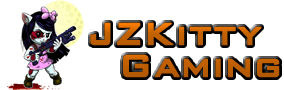In the digital age, streaming has evolved from a niche hobby into a mainstream career path. Whether you’re drawn to the world of live gaming, creating engaging content, or building an online community, starting your own Twitch and YouTube channel can be an exciting and rewarding venture. This comprehensive guide will walk you through the essential steps to launch your channel, build an audience, and achieve success in the streaming universe.
Understanding the Platforms
Twitch: The Live Streaming Powerhouse
Twitch is the leading platform for live streaming, particularly popular among gamers, creators, and enthusiasts. It offers real-time interaction with your audience, making it a perfect venue for live gaming sessions, creative streams, and community engagement. Twitch’s emphasis on live interaction makes it ideal for fostering relationships with viewers and building a loyal fanbase.
YouTube: The Video Content King
YouTube, on the other hand, is the go-to platform for video content in general. It allows for both live streaming and pre-recorded videos, making it a versatile platform for content creators. While YouTube’s primary focus is on video-on-demand, its live streaming capabilities offer real-time interaction similar to Twitch, though it’s more commonly used for recorded content and video series.

Getting Started: The Essentials
Before diving into streaming, it’s crucial to define your niche. What will set your channel apart from the myriad of others? Are you a gamer with a unique strategy, a musician with live jam sessions, or a lifestyle guru offering daily tips? Identifying your niche helps target your content and attract the right audience.
Once you’ve defined your niche, plan your content strategy. On Twitch, this might involve scheduling regular gaming sessions or creative streams. On YouTube, you may want to create a content calendar for video uploads, live streams, and community posts. Consistency is key to building and retaining your audience.

Equip Yourself
To create high-quality content, you’ll need the right equipment. Here’s a basic rundown of what you’ll need for both Twitch and YouTube:
- Microphone: Clear audio is essential. Invest in a good microphone to ensure your voice is crisp and clear.
- Camera: A high-definition camera or webcam enhances your visual presence.
- Capture Card: For streaming games from a console, a capture card is essential.
- Lighting: Proper lighting improves video quality and makes your streams look professional.
- Computer: A robust computer with a good GPU, CPU and RAM is necessary for smooth streaming and video editing.
Setting Up Your Channels
Creating a Twitch Channel
- Sign Up: Go to the Twitch website and create an account. Choose a username that reflects your brand.
- Customize Your Profile: Add a profile picture, banner, and description. This is your chance to make a strong first impression.
- Set Up Streaming Software: Install streaming software like OBS Studio or Streamlabs OBS. Configure it with your Twitch account for live streaming.
Creating a YouTube Channel
- Sign Up: Create a Google account if you don’t have one. Use it to sign in to YouTube and create a new channel.
- Customize Your Channel: Upload a profile picture and channel art. Write a compelling channel description that outlines what viewers can expect.
- Enable Monetization: Once you meet YouTube’s eligibility requirements, enable monetization to start earning from ads.
Building Your Audience
Engagement is crucial on both platforms. Respond to comments, interact with your chat on Twitch, and create polls or Q&A sessions to keep your audience involved. Building a community takes time, but active engagement helps foster loyalty and encourages viewers to return.
Promoting your channel outside of Twitch and YouTube can significantly boost your visibility. Utilize social media platforms like Twitter, Instagram, and Facebook to share updates, interact with followers, and drive traffic to your streams and videos. Collaborations with other creators can also help expand your reach.
Both Twitch and YouTube offer analytics tools to track your performance. Analyze metrics such as viewer count, watch time, and engagement rates to understand what works and what doesn’t. Use these insights to adapt your content strategy and improve your channel.
Monetization Strategies
Twitch Monetization
- Subscriptions: Twitch offers subscription options for viewers to support their favorite streamers. As you grow your channel, you can offer various subscription tiers with perks.
- Bits: Viewers can use Bits to cheer and support streamers during live broadcasts.
- Sponsorships: Partner with brands and companies for sponsored content and promotions.
YouTube Monetization
- Ad Revenue: Once you’re part of the YouTube Partner Program, you can earn money from ads displayed on your videos.
- Channel Memberships: Offer exclusive perks to subscribers who become channel members.
- Merchandise: Promote and sell merchandise through YouTube’s Merch Shelf or other platforms.
Legal and Ethical Considerations
Ensure that all content you use, including music, videos, and images, is either original or properly licensed. Copyright infringement can lead to channel takedowns and legal issues.
Adhere to the community guidelines and terms of service for both Twitch and YouTube. Violating these rules can result in penalties, including suspension or banning of your account.
Be mindful of your privacy and the safety of your viewers. Avoid sharing personal information and be cautious about online interactions to protect both yourself and your audience.
Growing Your Channel
Don’t be afraid to experiment with different types of content. Try new formats, topics, or interactive elements to see what resonates with your audience. Adapting and evolving keeps your content fresh and engaging.
Building relationships with other content creators can be beneficial. Collaborate on projects, participate in cross-promotions, and support each other’s growth. Networking can provide valuable opportunities and exposure.
The digital landscape is constantly evolving. Stay updated with the latest trends, platform updates, and technological advancements. Continuous learning helps you stay ahead of the curve and maintain a competitive edge.
Overcoming Challenges
Technical difficulties are common in streaming. Invest time in troubleshooting and learning how to fix issues. Having backup equipment and a plan for technical problems can help minimize disruptions.
Streaming and content creation can be demanding. Avoid burnout by maintaining a healthy work-life balance. Schedule breaks, set realistic goals, and prioritize your well-being to sustain your passion and creativity.
Conclusion
Starting your own livestreaming channel is an exciting journey filled with opportunities and challenges. By defining your niche, planning your content, equipping yourself properly, and engaging with your audience, you set the foundation for a successful streaming career.
Remember to stay adaptable, continue learning, and most importantly, have fun. Your passion and dedication will resonate with viewers and help you build a thriving channel in the ever-evolving world of online streaming.
So, what are you waiting for? Dive into the world of streaming, share your unique voice with the world, and start building your online presence today!