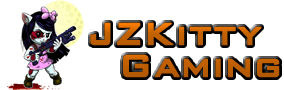Windows Insiders are now able to experience the Windows 11 File Explorer with tabs after Microsoft rolled out the feature in the latest Dev Channel build.
Windows 11 Insider Preview Build 25136(Opens in a new window) introduces tabs to the title bar of File Explorer in a bid to make it easier to work in multiple locations at the same time. Microsoft also refreshed the layout of the left navigation panel, which now prioritizes access to pinned and frequently used folders (Quick access), as well as OneDrive cloud profiles.
In order to keep the “This PC” section of the panel more focused, the known Windows folders are no longer displayed by default. Another tweak ensures the correct path to folders is displayed in the address bar so you can more easily tell whether a folder is stored locally or in the cloud.
While tabs may be a welcome addition to File Explorer, Microsoft is experimenting with some dynamic widget tweaks on the taskbar that not everyone will be happy about. Live content will now be shown for breaking news alerts, sports, and finance widgets. The idea is to give the user very quick access to information “when something important happens,” but that can be consumed with a glance.
Microsoft also spent time improving two well-known Windows apps(Opens in a new window). Notepad has been updated to add native ARM64 support, improved support for screen readers, text scaling, access keys, and other assistive technologies, and received a major performance upgrade. You’ll notice the performance improvement when scrolling very large files or replacing a lot of text.
Finally, Media Player received a performance update to make navigating and interacting with large media collections more enjoyable. Regular users will be pleased to hear Microsoft also added the ability to sort songs and albums by the date they were added. And if you’re playing songs from a CD, the drag-and-drop experience has been improved, as has theme changes.