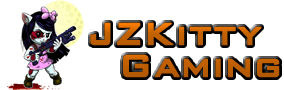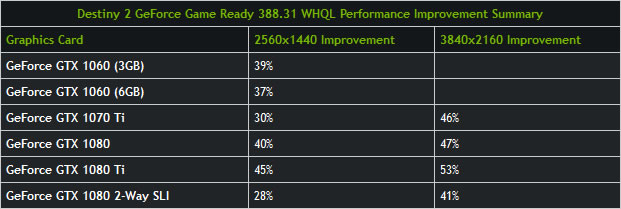Star Wars: Battlefront 2 is due to release in just a couple of days and if you’re planning to play, you can prep your PC by downloading Nvidia’s newest ‘Game Ready’ GPU driver package, version 388.31. That is, provided you’re running a GeForce GPU. The new drivers are optimized for Battlefront 2, but also come with additional performance tweaks for Destiny 2 and Injustice 2.
Destiny 2 has been out for a few weeks now and has its own Game Ready driver release back in October. However, Nvidia claims that users will see up to a massive 53 percent performance jump in Destiny 2 with the 388.31 driver release.
“Our driver team spends a considerable amount of time developing optimizations and improvements for the latest games before they’re launched, ensuring you have a great experience the second they’re available. The work doesn’t end at launch, however, as our team continually searches for further improvements in game code and our drivers, collaborating with developers whenever possible,” Nvidia explains.
“The fruits of this labor can be seen today in our new Game Ready driver, which introduces performance improvements of up to 53 percent in Destiny 2, giving you even-faster framerates. Alternatively, reinvest this new-found performance by cranking up game settings and the internal rendering resolution for an even-richer experience,” Nvidia added.
That performance claim is based on running Destiny 2 at 4K with a GeForce GTX 1080 Ti graphics card, though it’s not an outlier, according to Nvidia’s internal benchmarks.
Here is a look at some other performance claims, at 4K and 1440p with a variety of graphics cards:
Nvidia’s latest GPU driver release also contains a handful of bug fixes. They include:
- Micro-stuttering occurs in games when GPU monitoring tools are monitoring GPU
- power (“Power” monitoring enabled).
- [GeForce GTX 1080][eGPU][notebook]: NVIDIA driver could not find compatible
- graphics hardware on the Alienware Amplifier.
- [3D Vision Notebook]: There is no “Set stereoscopic 3D” link available in the Nvidia Control Panel.
- [GeForce GTX 970M][Notebook][Pattern Design Software]: Objects drawn in the application are not visible.
You can grab the latest driver release through GeForce Experience, or by manually downloading them here or here.