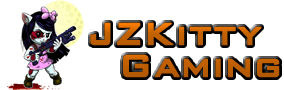Samsung recently issued a firmware update for its 960 Pro solid state drives, but if you own one of those drives and haven’t already updated, there’s good reason to wait. Several users have reported performance issues, including drive freezes, after updating the firmware.
“Just installed the newest firmware (3B6QCXP7) on my Samsung 960 Pro 1TB and now my M.2 drive freezes all the time. Opened a ticket with Samsung and they reported this issue is getting bigger,” Overclock.net forum user WaXmAn wrote.
The same forum member said he was told there was no ETA on a fix. He also lamented that there’s no way to roll back to a previous firmware release, so he’s stuck with an unreliable drive until Samsung addresses the problem.
Another user on the same forum said he contacted Samsung and was told that it’s not a widespread issue, though it’s not difficult to find other complaints, including ones posted to Samsung’s own community forums.
“A few days ago, I updated the firmware of my 960 Pro 1TB to version 3B6QCXP7 (using Magician 5.1), it’s a crap! The performance is worse than before, and many times Windows 10 freezes for a few seconds and then continues to work. I tried everything—unplugging the disk from the laptop (Alienware 17r4), clearing the CMOS, and also deleting the partitions and reinstalling everything again,” Samsung forum member OGUIGNANT wrote.
Another user said he’s running into the same issue on his Dell XPS 9560 laptop. And yet another said he can trigger a freeze just by scanning for viruses on his PC. He’s also not able to backup his drive with Acronis anymore, as that also causes his 960 Pro to freeze with the new firmware.
Samsung SSDs are renowned for their reliability and performance, but this goes to show that even the best companies can make mistakes. The bottom line is, wait for a new firmware release before updating, and even then let others test it out first.