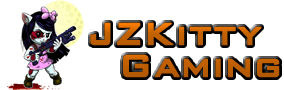When I decided to cut the cord last year, I definitely did my research. From channel grids to pricing matrixes and exhaustive guides, I was confident I had all of the tools and knowledge I needed to make a smooth transition from years of cable to full-on streaming.
For the most part, it’s gone well. My TV entertainment bill has decreased (even after upping my Comcast internet service to gigabit), I have plenty to watch, and new affordable services such as Disney+ keep my options fresh. And really, it’s all good. Being able to control how much I spend each month is the main reason why I cut off cable, and it’s truly been liberating. Still, there are a few things over the past 12 months that surprised me.
Channel switching isn’t instantaneous
If you’ve been subscribing to cable for a while, you’ve become accustomed to instantaneous channel surfing: You go to the guide, press to view a channel, and the video changes. That’s not quite how it is with streaming. There’s still a guide (which will take some getting used to, depending on your service), but the jump is quite a bit slower. First, it takes a second or so to tune, then you’re probably going to get a fuzzy picture for another couple of seconds as the stream evens out. It’s not the end of the world, but in an era of instantaneous everything, it took some adjusting.
You’ll hate your remote
If there’s one thing I truly miss about my Comcast TV service, it’s the remote. Where my Xfinity remote had programmable buttons, voice control, and universal support for each of my devices, most streaming boxes have woefully inadequate remotes that are a nightmare for live TV. Voice control doesn’t work as it does for on-demand content, search is hit or miss, and buttons aren’t universally labeled. (For example, the Menu button on my Harmony Remote brings up the channel guide, and the Guide button pauses the Hulu stream.)
The closest to what I’m looking for is Caavo, but it doesn’t deep-link to Hulu + Live TV channels. I have some hope for the upcoming TiVo Stream 4K, but for now, my search for the perfect streaming remote continues.

Streaming prices are likely to go up
One of the main things that drove me to cut the cord was constantly increasing prices. I’ve only been a cord-cutter for a year, and AT&T hiked the price of its DirecTV Now service twice, then rebranded it as AT&T TV Now and changed its channel lineup. I jumped ship to Hulu + Live TV, which recently bumped its subscription price by $10 per month. YouTube Live has gone from $35 at launch to $50, losing a few popular sports channels along the way. Philo dropped its $16-per-month plan, so now its least-expensive tier starts at $20. Sling TV’s Orange and Blue packages have both gone up $5 per month. You can subscribe to both tiers at the discounted price of $45, but you’ll need to pay extra for adequate cloud DVR service.
And there really isn’t anything you can do about it. As annoying as cable hikes were, I was always able to call and complain and get locked into a lower price for a time. When Hulu goes up, I can either keep paying or jump ship to another service. There’s no one to call, no deal to be made, no lower tier to downgrade to (some services do have tiers, but they don’t have customer-retention departments, either). So make sure you keep an eye on those monthly bills.
You can’t skip commercials unless you pay
Your experience will vary depending on the service you’re using, but for the most part, streaming commercials are incredibly repetitive—to the point where I’m this close to paying Hulu an extra $6 a month to get rid of them. With a Hulu subscription, you get access to a nice library of recently aired programs, but the ads are so repetitive, my son and I try to guess which commercial will air more times in a particular block (Enterprise and Allstate consistently lead the way). Oftentimes, the same ad plays back-to-back while watching recently posted on-demand shows, and while the live-TV ads are slightly less repetitive, they’re not great either.

And there’s no way to skip them, at least not without paying. If you try to fast forward during a commercial break while watching something that aired just the day before, the functionality is disabled, and even if you fast forward past a break before it arrives, it will make sure you still see it no matter where you land. The cloud DVR doesn’t help. Hulu charges an extra $10 a month just to fast forward, and while I was technically able to fast forward past commercials when I had AT&T Now using the perennially-in-beta True Cloud Beta DVR, the precision of a hard drive-based cable DVR isn’t there. So I usually ended up spending as much time finding the right spot as I would have had I just watched the commercial.
Sports are on a significant delay
I’m somewhat obsessive when I watch sports, so I often like to keep tabs on the box score on my phone and text friends during tense moments. That’s not so easy to do while live-streaming sports. I learned this during a close basketball game when a friend called me to talk about the play that had just happened. The only problem: I hadn’t seen it yet. In fact, the teams were still in a time-out when he blurted out the score, and I had to wait another 30 seconds or so to see how it ended.
You’ll need to periodically quit and restart
I can count on one hand the number of times I needed to reboot my Comcast DVR during the two years I had it—and at least once was the result of a power outage. That kind of interruption happens much more with streaming apps. In the past week, I’ve had to quit and relaunch the Hulu app daily due to an issue with a recent update; I had sporadic connection problems with the AT&T Now app, too. And again, there’s no one to call and nothing to troubleshoot. You just have to wait for an app update and hope it solves the problem.
There’s also the issue of passwords. Since every app and service needs its own login, changing to a new live TV service is a nuisance, with some apps refusing to let go of the old login without a reinstall. And since apps need to continuously check to see if your login is valid, there are hang-ups here and there where your password will need to be re-entered. So you’ll want to keep them handy.
In the end, it’s all worth it
You might think after reading this article that I regret my decision to dump cable, but that industry has lost me as a customer forever. Cord-cutting offers the kind of flexibility that I was missing with cable, and even with gigabit internet service and Hulu + Live TV’s price increase to $55 a month, I’m still saving at least $40 a month over my prior cable bill.
With a wealth of on-demand content, I don’t miss my DVR as much as I thought I would, and I actually prefer the limited channel selection, since I didn’t watch 90 percent of what I used to pay for anyway. You’ll definitely need to keep an eye on your subscriptions to avoid paying for things you’re not really watching, but that’s the beauty of it: It’s all in your control.
If only I could say the same for the remote.