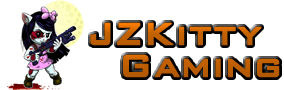Linux vs. Windows, choosing between Linux and Windows has been a heated topic for decades among tech enthusiasts and everyday users alike. Both operating systems have passionate advocates, each claiming superiority in various aspects. This blog post will explore the history, features, advantages, and challenges of both Linux and Windows, helping you navigate the eternal struggle between these two giants.

A Brief History
Windows, developed by Microsoft, made its debut in 1985 as a graphical operating system shell for MS-DOS. It wasn’t until the release of Windows 3.0 in 1990 that the platform began to gain significant traction. With user-friendly features and broad software compatibility, Windows became the go-to operating system for personal computers.
Over the years, Windows has evolved through multiple iterations, each introducing new functionalities, including Windows 95, which brought the Start menu, and Windows XP, known for its stability and user-friendly interface. The latest iteration, Windows 11, showcases advanced features like virtual desktops, an integrated Microsoft Store, and improved gaming capabilities.
Linux, on the other hand, was born out of a desire for an open-source alternative to Unix. Developed by Linus Torvalds in 1991, Linux quickly gained popularity among programmers and developers who appreciated its flexibility and customization options. Unlike Windows, which is proprietary, Linux is free and open-source, allowing users to modify and share the code.
The Linux community has produced numerous distributions (distros), each catering to different user needs. Popular distros include Ubuntu, Fedora, and Debian. Over the years, Linux has made inroads into various sectors, from servers to mobile devices (think Android) and is known for its robustness and security.
User Interface and Experience
When it comes to user interfaces, Windows has long been celebrated for its intuitive design. The familiar desktop layout, taskbar, and Start menu create a seamless experience for users, especially those new to computing. Windows applications, whether for productivity, gaming, or creative work, are widely available and often come with extensive support.
Linux, however, offers a plethora of desktop environments, such as GNOME, KDE, and XFCE. This flexibility allows users to customize their experience according to personal preferences. While some distros, like Ubuntu, focus on user-friendliness, others cater to advanced users, offering powerful tools for configuration and customization.

Software Availability
One of Windows’ most significant advantages is its software ecosystem. The vast majority of commercial software is designed for Windows, including popular productivity tools like Microsoft Office, graphic design software like Adobe Creative Suite, and an extensive library of games. For many users, this software availability makes Windows a natural choice.
In contrast, Linux offers a wide range of open-source alternatives. Tools like LibreOffice and GIMP can replace Microsoft Office and Adobe Photoshop, respectively. While many software vendors have started providing Linux versions, compatibility issues can still arise, particularly with proprietary software and games. However, platforms like Wine and Proton have made strides in enabling Windows applications to run on Linux.

Security and Stability
Security is a crucial factor in the Linux vs. Windows debate. Historically, Windows has been more vulnerable to malware and viruses, largely due to its popularity making it a prime target for attackers. Microsoft has improved security features over the years, including built-in antivirus and regular updates, but the perception remains.
Linux, in contrast, is often praised for its robust security model. Its open-source nature allows for quicker vulnerability detection and fixes. Additionally, Linux users typically have greater control over permissions and access, reducing the risk of malware. This makes Linux a preferred choice for servers and systems requiring high security.

Community and Support
The support landscape for Windows and Linux is vastly different. Windows users have access to extensive official support from Microsoft, including help forums, technical support, and detailed documentation. For enterprises, Windows Server comes with professional support plans.
Linux, while lacking a centralized support structure, benefits from a vibrant community of users and developers. Forums, IRC channels, and online documentation offer valuable resources for troubleshooting and learning. Many distros also have dedicated support channels, and some even offer professional support for businesses.
Cost Considerations
Cost can be a decisive factor in the Linux vs. Windows debate. Windows licenses can be expensive, especially for businesses requiring multiple installations. In contrast, most Linux distributions are free to download and use, which is a significant draw for individuals and organizations on a budget.
However, it’s important to consider the total cost of ownership. While Linux is free, organizations may still need to invest in training and support to manage the system effectively. For Windows, the initial investment may be higher, but the familiarity and extensive software compatibility can lead to lower training costs for staff.
Performance and Resource Management
When it comes to performance, Linux often shines, particularly on older hardware. Many lightweight Linux distributions, like Mint or Puppy Linux, can breathe new life into aging systems, offering a smooth experience without the resource demands of modern Windows versions.
Windows, especially in its latest iterations, requires a more robust hardware setup to function optimally. While it offers advanced features and graphical capabilities, this can lead to sluggishness on lower-end machines.
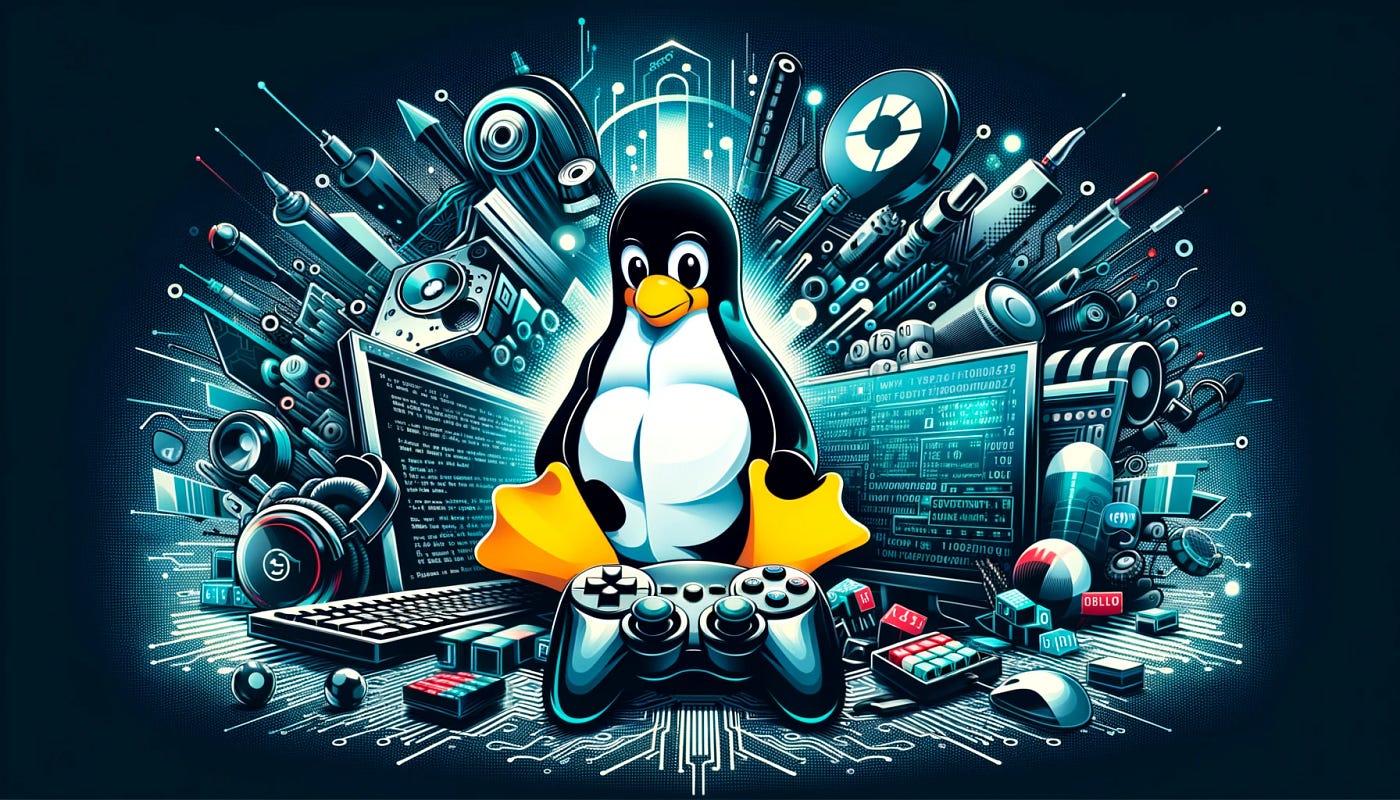
Gaming: A Major Consideration
Gaming has traditionally been a stronghold for Windows, with most game developers focusing their efforts on this platform. The sheer volume of available games, alongside optimization for gaming hardware, has made Windows the preferred choice for gamers.
However, Linux gaming has made significant strides thanks to initiatives like Proton, which allows many Windows games to run on Linux through Steam. While the selection is still not as extensive as on Windows, the gap is closing, making Linux a more viable option for gaming enthusiasts.
Customization and Control
Customization is a realm where Linux truly shines. Users can modify nearly every aspect of the operating system, from the kernel to the desktop environment. This level of control allows users to tailor their systems to meet specific needs and preferences.
Windows offers some customization options, but they are limited compared to Linux. Users can change themes and settings, but the underlying system remains closed and proprietary. For those who crave control and personalization, Linux provides an unmatched experience.

Enterprise Use and Server Management
In the business world, the choice between Linux and Windows often hinges on specific needs. Windows Server is widely used in enterprises due to its familiarity and extensive support for business applications. Active Directory and integration with Microsoft services make it a compelling choice for many organizations.
Conversely, Linux dominates the server market, particularly for web servers and cloud services. Its stability, security, and low resource usage make it ideal for high-demand environments. Major companies like Google and Amazon rely heavily on Linux for their server infrastructure.
Accessibility and Usability
Both operating systems have made strides in accessibility features, but their approaches differ. Windows includes built-in accessibility tools, such as Narrator and Magnifier, making it easier for users with disabilities to navigate the system.
Linux offers various accessibility tools as well, but the availability and effectiveness can vary significantly across distributions. Some distros focus heavily on accessibility, ensuring that all users can have a productive experience.

The Final Verdict: Choosing Your Path
Ultimately, the choice between Linux and Windows depends on individual needs and preferences. If you prioritize software availability, gaming, and ease of use, Windows may be the right fit for you. However, if you value security, customization, and cost-effectiveness, Linux could be the better option.
For many users, dual-booting both operating systems is a feasible solution, allowing them to harness the strengths of each. By exploring both worlds, you can make an informed decision that suits your lifestyle and computing needs.
Conclusion: Embrace the Struggle
The Linux vs. Windows debate may seem eternal, but it’s also a celebration of choice and innovation in the tech world. Each operating system has its strengths and weaknesses, and understanding these can empower you to make the best decision for your unique situation. Whether you’re a casual user, a developer, or a business professional, embracing this struggle can lead to a more informed and enjoyable computing experience.
As technology continues to evolve, so too will the landscape of operating systems. Stay informed, stay curious, and choose the path that resonates most with you!