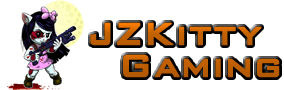Whatever you might think of AMD’s current GPUs and their rather inflated prices (thanks, cryptocurrencies), credit to AMD’s driver team for pumping out regular updates. Two weeks into 2018, we already have the first of what will likely be many driver releases. By my count (which may be off by a few), AMD had 29 driver packages in 2017, or slightly more than one driver every two weeks. So if you don’t like the current drivers, just wait a bit and there will be something new to try out.
As far as the new 18.1.1 drivers go, AMD doesn’t show any major additions, and these aren’t targeted at any particular game. Instead, the drivers clear up some minor issues that may have been impacting users. The full list of fixes includes the following:
- A small number of DirectX 9 games may experience crashes or instability.
- Radeon FreeSync enabled system configurations may experience stuttering when using the performance metrics feature in Radeon Overlay.
- Protected video content may intermittently experience a freeze or hang during playback.
- A blank screen may be experienced while playing back videos when using Movies & TV player.
- StarCraft 2 may experience corruption in multi GPU enabled system configurations.
- Bezel compensation controls when creating display groups may be misaligned or have no functionality.
- Blank videos may be experienced when playing back videos in edge browser after the system resumes from sleep.
- Color corruption may intermittently be observed in Radeon overlay with multiple gaming applications and performance metrics running.
- The Radeon WattMan fan slider may intermittently fail to change after loading profiles.
- Enhanced Sync may not enable for game profiles in Radeon Settings when using Vulkan API.
- On multi GPU enabled system configurations Player Unknowns Battlegrounds may experience menu item flickering.
- CLINFO may report incorrect values in multi GPU system configurations.
The drivers are available at AMD’s site—here’s the direct link for Windows 10 64-bit users. If you’re not on Win10 64-bit, you can find them at the usual place by selecting your platform and OS. These are listed as ‘optional’ drivers, meaning that haven’t gone through WHQL certification, and if you’re not experiencing any of the above you can probably sit this release out.