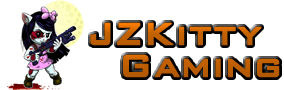A troublesome Windows update that was rolled out to PCs running the Windows 10 Creators Update yesterday is causing some systems to spit out a blue screen of death (BSOD) error. Worse yet is that these rigs end up caught in an endless reboot, making them unusable for the time being.
The issue has been brought to attention on several corners of the web, including Microsoft’s own support forums.
“I deploy patches via SCCM on a regular basis to nearly 5500 clients worldwide. My first group of Alpha systems which contains all of my own workstations receive the first round of patches as a test. ALL of the systems running 1703 blue screen upon reboot AFTER applying this patch (KB4041676). The message that comes up is INACCESSIBLE BOOT DEVICE. After that, it reboots automatically, attempts to boot again, and then displays the ‘Automatic Repair’ screen. None of these systems make it past this message. My ALPHA test systems range from brand new Lenovo laptops, 2 Lenovo desktops, 1 Dell desktop, 2 custom built desktops, and 10 VMs. What now Microsoft?,” one user wrote.
Others have chimed in saying they are experiencing the same issue, with frustration mounting after seeing no resolution after a full day has passed.
So, what gives? One of the known issues with the mandatory update is that systems with support for USB Type-C Connector System Software Interface (USCI) may run into a blue screen, or stop responding with a black screen after initiating a shutdown. Microsoft’s workaround for the time being is to go into the system BIOS and disable UCSI prior to applying the update.
“Microsoft is working on a resolution and will provide an update in an upcoming release,” Microsoft adds.
It is not clear if there might be some other issue causing systems to enter an endless reboot. Some people claim they are experiencing the same symptom on systems without USB Type-C connectors.
One of the things Microsoft has been pushing hard with Windows 10 is automatic updates. However, situations like this one highlight why some people prefer to wait a bit before applying security updates.